24V – 3A Thermal Printer Adapter
- DC 24V-3A Thermal Printer Power Adapter
- A small-sized switch with wide-voltage input.
- It also provides accurate stabilivolt.
- This adapter for thermal printer provides multi-protection against over-loading and over-current.
- It also provides protection against short-circuit and over-heating.
- 100% over-loading aging test guaranteed.
- This thermal printer adapter is of high efficiency and long life.
- It also provides great stability.
- Easy to use with nice design and simple maintenance.
FAQ
1. What is a 24V – 3A thermal printer adapter, and what is its primary purpose?
A 24V – 3A thermal printer adapter is an electronic device designed to provide a stable power source for thermal printers used in various applications. Its primary purpose is to convert standard AC (alternating current) voltage from a wall outlet into DC (direct current) voltage with an output of 24 volts and a current rating of 3 amperes (3A), ensuring the reliable operation of thermal printing equipment.
2. What types of thermal printers and devices are compatible with a 24V – 3A power adapter?
These adapters are typically used with a wide range of thermal printers, including receipt printers, label printers, barcode printers, and other thermal printing devices that require a 24V power supply with a current draw within the adapter’s rated capacity.
3. Can I use a 24V – 3A thermal printer adapter with devices that have different voltage or current requirements?
It is essential to use an adapter that matches the voltage and current requirements of your thermal printer or device. Using an adapter with different ratings may lead to improper functioning or damage to your printing equipment. Always use an adapter that meets the specifications of your device.
4. Is it safe to leave a 24V – 3A thermal printer adapter plugged in continuously?
It is generally safe to leave the adapter plugged in continuously, especially in business or industrial settings where thermal printers are often used continuously. However, for energy efficiency and safety, consider unplugging the adapter when the thermal printer is not in use or during extended periods of inactivity.
5. What safety precautions should I take when using a 24V – 3A thermal printer adapter?
To ensure safe operation, make sure the adapter is plugged into a properly grounded outlet, and that the connections are secure. Avoid overloading the adapter by connecting additional devices unless it has multiple output ports designed for such use. Regularly inspect the adapter and its cable for signs of wear or damage, and replace them if necessary. Additionally, ensure that the thermal printer’s power requirements match those of the adapter to avoid compatibility issues.





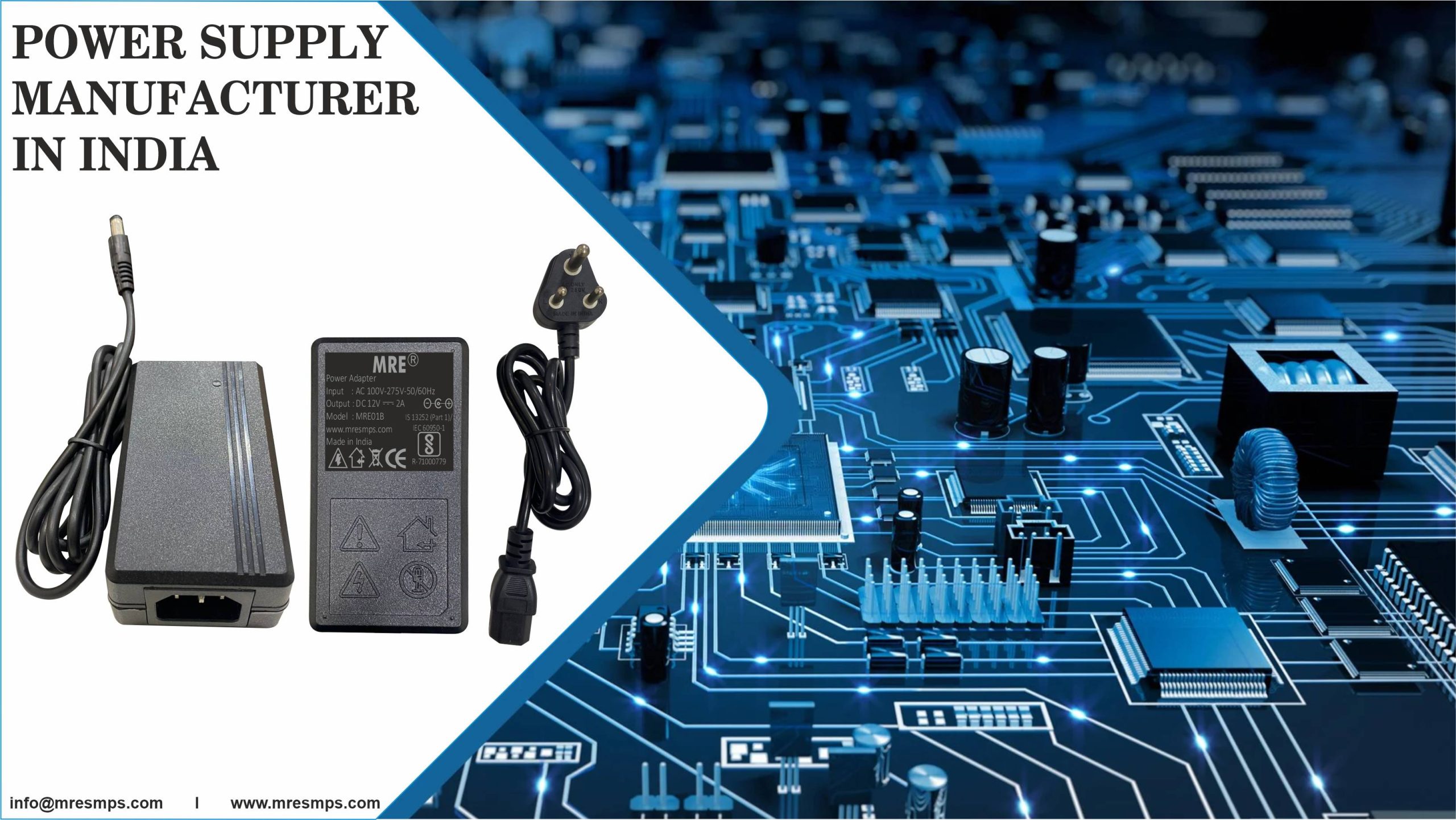

Brijesh Pandey –
Innovative & most reliable partner.
Rahul uchil –
Very professional delivered the product within the given time.
sharan patel –
Good Quality Products